# FAQ and Recipes
Below, you can find solutions for the most common problems and advice for typical config changes required by Vue Storefront. If you solved any new issues by yourself, please let us know on Slack (opens new window) and we will add them to the list so others don't need to reinvent the wheel.
# Problem starting Docker while installing vue-storefront
In case you get the following error:
┌────────────────────────────────────────────────────────────────────────────┐
│ ERROR │
│ │
│ Can't start Docker in background. │
│ │
│ Please check log file for details: /tmp/vue-storefront/var/log/install.log │
└────────────────────────────────────────────────────────────────────────────┘
Please check:
- if there is
docker-composecommand available. If not, please install it; - please check the output of running
docker-compose up -dmanually inside thevue-storefront-apiinstance. On some production environments, Docker is limited for superusers, in many cases it's just a matter of/var/run/docker.sockpermissions to be changed (for example to 755)
# Product not displayed (illegal_argument_exception)
In a case of
{
"root_cause": [
{
"type": "illegal_argument_exception",
"reason": "Fielddata is disabled on text fields by default. Set fielddata=true on [created_at] in order to load fielddata in memory by uninverting the inverted index. Note that this can however use significant memory. Alternatively use a keyword field instead."
}
],
"type": "search_phase_execution_exception",
"reason": "all shards failed",
"phase": "query",
"grouped": true,
"failed_shards": [
{
"shard": 0,
"index": "vue_storefront_catalog_1521776807",
"node": "xIOeZW2lTwaprGXh6YLyCA",
"reason": {
"type": "illegal_argument_exception",
"reason": "Fielddata is disabled on text fields by default. Set fielddata=true on [created_at] in order to load fielddata in memory by uninverting the inverted index. Note that this can however use significant memory. Alternatively use a keyword field instead."
}
}
]
}
See the discussion in #137 (opens new window). Please also check the Database tool (opens new window)
# HTTP 400 / CORS errors when trying to retrieve detailed product information from API
If all the other requests work without any issues then it's highly possible that your products have too many attributes. All of them are included in ElasticSearch query sent via GET request which might become too long. Try to limit amount of attributes that are indexed and later used for this product view.
This answer is valid until this issue is resolved (opens new window).
# What's the recommended way to use git on custom development
One of the options is to do kind of a fork, or just get the whole repo to your git service. Then, if you want to do some VS updates, you probably need to just pull the changes from our origins. Another option will be available as soon as we manage to separate the core as an npm module.
# How to add custom configurable attributes to the Product page
Where can we add filters and extra configurable options for the products? I've just added an iPhone X as an example, and I want to add the storage as an option.
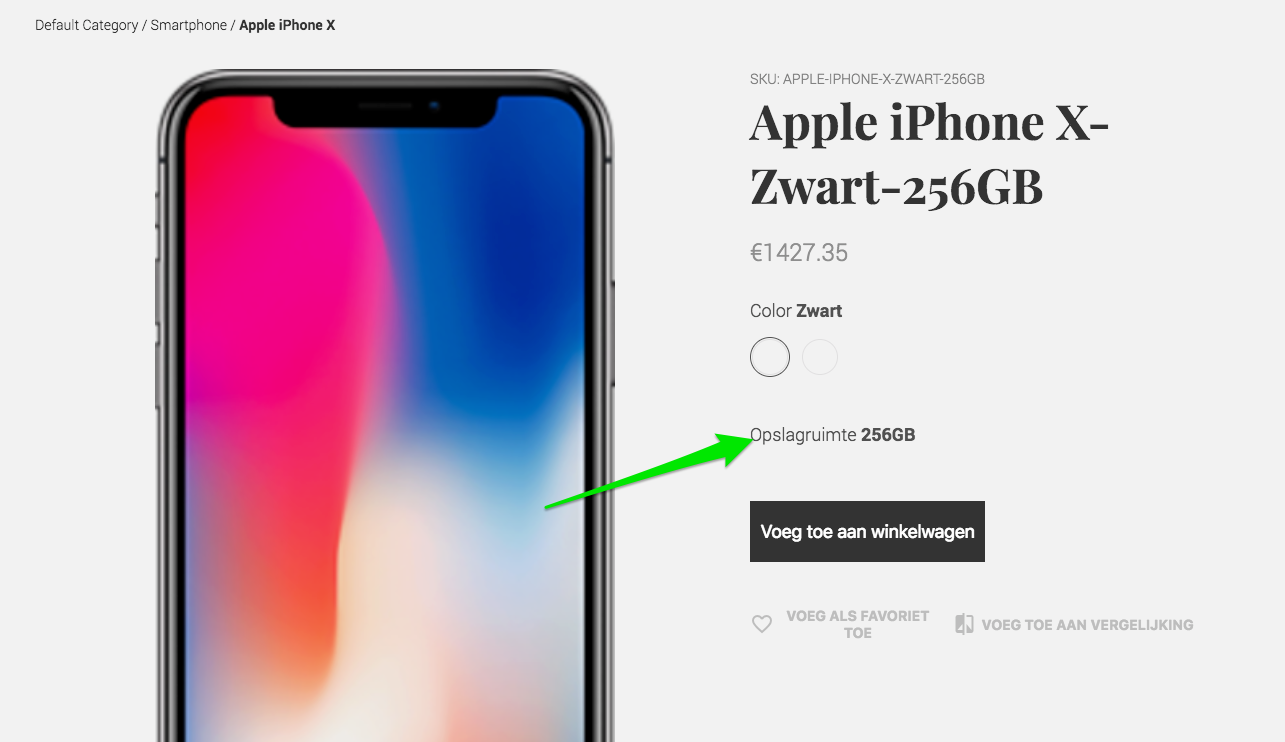
To do so, you need to modify the theme, changing the following snippet:
<div class="row top-xs m0 pt15 pb40 variants-wrapper">
<div v-if="option.label == 'Color'">
<color-button
v-for="(c, i) in options.color"
:key="i"
:id="c.id"
:label="c.label"
context="product"
code="color"
:class="{ active: c.id == configuration.color.id }"
/>
</div>
<div class="sizes" v-if="option.label == 'Size'">
<size-button
v-for="(s, i) in options.size"
:key="i"
:id="s.id"
:label="s.label"
context="product"
code="size"
class="mr10 mb10"
:class="{ active: s.id == configuration.size.id }"
v-focus-clean
/>
</div>
You must add UI controls for additional configurable attributes.
# Product name changed to SKU when adding to cart / on the product page
By default, when the user selects any specific product variant on the Product.vue page for configurable products, the title, picture, price, and other attributes are changed to corresponding simple one (within product.configurable_children). If, in the Magento panel, the product names of the variants are set to SKU or anything else, the correct behavior is that the product name changes to it when variant is selected.
To correct this behavior you can:
Modify the core (opens new window) - to filter out the
nameattribute fromObject.assign, which is responsible for copying the attributes from variant -> current product.Modify
mage2vuestorefrontimporter to correct theconfigurable_childrenproduct names (opens new window).Use bound to the
EventBus.$emitFilter('product-after-single', { key: key, options: options, product: products[0] })event and modify theproduct.configurable_childrenproperties:
if (product.configurable_children) {
for (let configurableChild of product.configurable_children) {
configurableChild.name = product.name
}
}
}
# How to get dynamic prices to work (catalog rules)
After following the Tutorial on how to connect to Magento2 the prices are updated just after manually running mage2vuestorefront cli command (opens new window).
However, there is an option to get the prices dynamically. To do so you must change the config inside conf/local.json from the default (conf/default.json):
"products": {
"preventConfigurableChildrenDirectAccess": true,
"alwaysSyncPlatformPricesOver": false,
"clearPricesBeforePlatformSync": false,
"waitForPlatformSync": false,
"endpoint": "http://localhost:8080/api/product"
},
to:
"products": {
"preventConfigurableChildrenDirectAccess": true,
"alwaysSyncPlatformPricesOver": true,
"clearPricesBeforePlatformSync": true,
"waitForPlatformSync": false,
"endpoint": "http://localhost:8080/api/product"
},
To make it work, you need have Magento 2 Oauth keys configured in your vue-storefront-api - conf/local.json.
his change means that each time the product list will be displayed, VS will get fresh prices directly from Magento without the need to re-index Elasticsearch.
# No products found! after node --harmony cli.js fullreindex
Take a look at the discussion at #644 (opens new window)
Long story short, you need to run the following command within the mage2nosql project:
node cli.js products --partitions=1
# How to sync the products cart with Magento to get the Cart Promo Rules up and running
To display the proper prices and totals after Magento calculates all the discounts and taxes, you need to modify the conf/local.json config (for reference, take a look at conf/default.json) by putting there an additional section:
"cart": {
"synchronize": true,
"synchronize_totals": true,
"create_endpoint": "http://localhost:8080/api/cart/create?token={{token}}",
"updateitem_endpoint": "http://localhost:8080/api/cart/update?token={{token}}&cartId={{cartId}}",
"deleteitem_endpoint": "http://localhost:8080/api/cart/delete?token={{token}}&cartId={{cartId}}",
"pull_endpoint": "http://localhost:8080/api/cart/pull?token={{token}}&cartId={{cartId}}",
"totals_endpoint": "http://localhost:8080/api/cart/totals?token={{token}}&cartId={{cartId}}"
},
To make it work, you need have Magento 2 OAuth keys configured in your vue-storefront-api - conf/local.json.
After this change, you need to restart the yarn dev command to take the config changes into consideration by the VS. All the cart actions (add to cart, remove from cart, modify the quantity) are now synchronized directly with Magento 2 for both guest and logged-in clients.
# How to integrate 3rd party platform? Do you think it could be used with a legacy bespoke PHP eCommerce?
Yes, I believe it could. You should expose the API accordingly to our spec and the second step is to create a data bridge (opens new window) to fill out the ElasticSearch with the current catalog data.
# Is there any documentation on integrating payment gateways?
We're working on kind of a boilerplate for payment modules. Right now, please just take a look at a live example (opens new window) and try to follow the design patterns from there. The task where boilerplate and docs will show up is https://github.com/vuestorefront/vue-storefront/issues/923 (opens new window).
# Is there any internationalization support?
Yes, we already have seven languages supported by default (EN, FR, ES, RU, JP, NL, DE) and the documentation for translations.
The currency is set in the local.json configuration file and it's (along with the language) set per instance, so if you have a few languages and countries supported, you need to run (as for now) a few separate instances.
# If 10k products are on the site, will it create a high bandwidth download when you navigate the site for the first time on a mobile device?
Not necessarily. Vue Storefront is caching products from the categories browsed. This is the default solution, which can be changed by modifying core/store/lib/search.js
# How to add/remove/change field types in the Elasticsearch schema
It's done via Database Tool schema changes. Please follow the instructions from the Database Tool Manual.
# How to integrate 3rd party Magento extensions
Unfortunately, Magento extensions are not compliant with any PWA available solution yet. So if you would like to integrate some existing extensions, the simplest way is to:
- Expose the data via some Magento 2 REST API endpoints.
- Consume the endpoints in the VS using Vuex stores; read more about Vuex in Vue Storefront.
- Implement the UI in VS.
If the extensions are not playing with the User Interface, they will likely work with VS out of the box, as we're using the standard Magento 2 API calls for the integration part.
# How to support Multistore / Multi website setup
Please check the Multistore setup guide for details
# How to deal with Category filters based on configurable_children
If you would like to have a Category filter working with configurable products, you need to expand the product.configurable_children.attrName to product.attrName_options array. This is automatically done by mage2vuestorefront (opens new window) for all attributes set as product.configurable_options (by default: color, size). If you want to add additional fields like manufacturer to the filters, you need to expand product.manufacturer_options field. The easiest way to do so is to set config.product.expandConfigurableFilters to ['manufacturer'] and re-run the mage2vuestorefront indexer.
# How to redirect original Magento2 URLs to Vue Storefront
There is an SEO redirects generator for NGINX -> https://serverfault.com/a/441517 available within the vue-storefront-api (opens new window). Now you can generate an SEO map redirecting users from the original Magento URLs to Vue Storefront URLs by running:
yarn seo redirects — —oldFormat=true | false
Please make sure that vue-storefront/config/local.json setting of useMagentoUrlKeys is set to true and you have ElasticSearch synchronized with the Magento2 instance using the current version of mage2vuestorefront (opens new window).
Please note: As url_key field must be unique across categories collection. Therefore, we're by default generating its value based on name and category ID. Please switch this option off (opens new window) if you'd like to keep the url_key as they come from Magento2.
# You need to choose options for your item message when hit API for add to cart a configurable product
This is because the demo data dump works on the demo-magento2.vuestorefront.io instance attribute ids. Please re-import all product data using mage2vuestorefront (opens new window)
# Adding custom category filters
You need to add the attributes you want to have displayed to the config/local.json field name is: products.defaultFilters:
"defaultFilters": ["color", "size", "price", "erin_recommends"],
And then you can use proper controls for each individual filter here (opens new window).
# Collecting all VSF i18n phrases into a CSV
It might be very time-consuming to translate the whole project into a foreign language. A good start is to properly collect all i18n phrases into a CSV file. The following line of bash code would get the job done (a pipe-separated CSV file named i18n.csv would be created, adjust accordingly to your needs).
Execute the following line on your project's root folder:
grep --include \*.js --include \*.vue -nrw ./ -e 'i18n.t(' -e '$t(' -h | grep -o -P "(?<=t\(\').*(?=\'\))" | awk -F"'" -v OFS='|' '{ print $1,$1 }' > i18n.csv
The code basically looks into all project files for all i18n.t('some string') and $t('some string') occurrences, parses and extracts the quoted text of each occurrence, and saves it into a pipe-separated CSV file, which might help you get your missing translations.
# Running vue-storefront-api on a different machine than magento / images not working
When you separate vue-storefront-api and magento2 by putting them on different servers, it is necessary to link the vue-storefront-api machine with magento media folder via network folder. sshsfs is suggested for this.
Once the network connection is established, the correct folder needs to be pointed in the vue-storefront-api config
"assetPath": "/../var/magento2-sample-data/pub/media",
It is necessary for the correct product image creation by the vue-storefront-api. If this is not set corectly, images will just be placeholders regardless the fact the rest of the setup works and you can see products and categories correctly synced.
# Syncing magento and vue-storefront-api servers / Fix for "An error occurred validating the nonce"
There might be an issue with JWT token validation if one of the servers is more than 600 seconds behind the other. The 600 seconds limit is defined on Magento side by its \Magento\Integration\Model\Oauth\Nonce\Generator::TIME_DEVIATION. To fix this issue you need to make sure both severs date command show the same datetime (or both at least below 10 minute difference). This can be done by utilizing tzdata package (sudo dpkg-reconfigure tzdata) or setting it directly with date package (e.g: sudo date --set "23 Mar 2019 12:00:00", but providing the current datetime).