# Ch 3. Starter pack for new comers (Install)
In this chapter, we will cover :
# 0. Introduction
Now you are definitely interested in Vue Storefront. That's why you are here. You've come across the line. You made a choice. You will have something in return, which is great. Be it developers, entrepreneurs or even marketing managers that they may want to try something new for better products in hopes of enhancing their clients or customers' experience. You chose the right path. We will explore anything you need to get you started at all with Vue Storefront infrastructure (opens new window).
# 1. Install with Docker
Docker has been arguably the most sought-after, brought to the market which took the community by storm ever since its introduction. Although it's yet controversial whether it's the best choice among its peers, I have never seen such an unanimous enthusiasm over one tech product throughout the whole developers community.
Then, why so? In modern computer engineering, products are so complex with an endless list of dependencies intertwined with each other. Building such dependencies in place for every occasion where it's required is one hell of a job, not to mention glitches from all the version variation. That's where Docker steps in to make you achieve infrastructure automation. This concept was conceived to help you focus on your business logic rather than having you stuck with hassles of lower level tinkering.
Luckily, we already have been through all this for you, got our hands dirty. All you need is run a set of docker commands to get you up and running from scratch. Without further ado, let's get started!
UPDATE
From VSF 1.12 on,
CLIis the main method to install Vue Storefront infrastructure. (which is easier, hassle-free, and intuitive)- Bleeding-edge
vsf-capybarais default theme while originaldefaulttheme remains to be chosen at your discretion.
# 1. Preparation
You need
docker(opens new window) anddocker-compose(opens new window) installed.You need
git(opens new window) installed.
NOTE
We will walk you with docker on Linux. (Specifically Ubuntu 18.04 if needed)
There is only one bias for Docker before using it; Run it on Linux. Docker is native Linux, was created using a Linux technology; LXC (linux container) in the first place. Even though there were many attempts made to make it available to other platforms as it does on Linux, and it has definitely been on a progress, however, using Docker on Linux is the solidest way to deal with the technology.
That being sad, there are tips for using other platforms for docker at Chef's Secrets as well.
# 2. Recipe
- First, start with backend, download Vue Storefront API (opens new window) from github.
git clone https://github.com/vuestorefront/vue-storefront-api.git vue-storefront-api
cd vue-storefront-api
- Copy
./config/default.jsonto./config/local.json
cp config/default.json config/local.json
Then edit local.json to your need.
We will look into this in greater detail at Chef's secret
TIP
This step can be skipped if you are OK with values of default.json since it follows the files load order (opens new window) of node-config (opens new window)
- Run the following Docker command :
docker-compose -f docker-compose.yml -f docker-compose.nodejs.yml up -d
Then the result would look something like this :
Building app
Step 1/8 : FROM node:10-alpine
---> 9dfa73010b19
Step 2/8 : ENV VS_ENV prod
---> Using cache
---> 4d0a83421665
Step 3/8 : WORKDIR /var/www
---> Using cache
---> e3871c8db7f3
Step 4/8 : RUN apk add --no-cache curl git
---> Using cache
---> 49e996f0f6cb
Step 5/8 : COPY package.json ./
---> 14ed18d76efc
Step 6/8 : RUN apk add --no-cache --virtual .build-deps ca-certificates wget && yarn install --no-cache && apk del .build-deps
---> Running in 3d6f91acc2fe
fetch http://dl-cdn.alpinelinux.org/alpine/v3.9/main/x86_64/APKINDEX.tar.gz
fetch http://dl-cdn.alpinelinux.org/alpine/v3.9/community/x86_64/APKINDEX.tar.gz
(1/2) Installing wget (1.20.3-r0)
(2/2) Installing .build-deps (0)
Executing busybox-1.29.3-r10.trigger
OK: 22 MiB in 26 packages
yarn install v1.16.0
info No lockfile found.
[1/4] Resolving packages...
warning @babel/node > @babel/polyfill@7.4.4: 🚨 As of Babel 7.4.0, this
package has been deprecated in favor of directly
including core-js/stable (to polyfill ECMAScript
features) and regenerator-runtime/runtime
(needed to use transpiled generator functions):
> import "core-js/stable";
> import "regenerator-runtime/runtime";
warning eslint > file-entry-cache > flat-cache > circular-json@0.3.3: CircularJSON is in maintenance only, flatted is its successor.
[2/4] Fetching packages...
# ... abridged
📼 You may also watch it in bash playback 🎥 (opens new window)
TIP
-f flag allows you to use the following docker-compose file. Without this flag, it will use the default file that is docker-compose.yml
-d flag allows you to run the command in detach mode which means running background.
- In order to verify, run
docker psto show which containers are up
docker ps
Then,
CONTAINER ID IMAGE COMMAND CREATED STATUS PORTS NAMES
53a47d5a6440 vuestorefrontapi_kibana "/bin/bash /usr/loca…" 31 seconds ago Up 29 seconds 0.0.0.0:5601->5601/tcp vuestorefrontapi_kibana_1
7d8f6328601b vuestorefrontapi_app "docker-entrypoint.s…" 31 seconds ago Up 27 seconds 0.0.0.0:8080->8080/tcp vuestorefrontapi_app_1
165ae945dbe5 vuestorefrontapi_es1 "/bin/bash bin/es-do…" 8 days ago Up 30 seconds 0.0.0.0:9200->9200/tcp, 0.0.0.0:9300->9300/tcp elasticsearch
8dd144746cef redis:4-alpine "docker-entrypoint.s…" 11 days ago Up 31 seconds 0.0.0.0:6379->6379/tcp vuestorefrontapi_redis_1
The ports number will be used later in the frontend configuration. In fact, they are already set in as default values.
You will see 4 containers are running, which is :
| Container | Port |
|---|---|
| Vue Storefront API app | :8080 |
| Elasticsearch | :9200 |
| Kibana | :5601 |
| Redis | :6379 |
- Now that backend part is done, let's work on frontend part, install
@vue-storefront/cli
yarn global add @vue-storefront/cli
- Run the
initcommand in a directory where you want to install Vue Storefront as follows :
vsf init vue-storefront # [vue-storefront] is the directory where the app is going to be installed.
- Choose your target version from below (Picked Stable versions in this recipe) :
dex@ubuntu:~/code$ vsf init vue-storefront
✔ Check avalilable versions
? Which version of Vue Storefront you'd like to install? (Use arrow keys)
❯ Stable versions (recommended for production)
Release Candidates
In development branches (could be unstable!)
- Then pick
1.12version for the install from below :
✔ Check avalilable versions
? Which version of Vue Storefront you'd like to install? Stable versions (recommended for production)
? Select specific version (Use arrow keys)
❯ v1.12.0
v1.11.4
v1.11.3
v1.11.2
v1.11.1
v1.11.0
v1.10.6
- Select a theme you want to start with (This time
Capybarafor the recipe) :
✔ Check available versions
? Which version of Vue Storefront you'd like to install? Stable version (recommended for production)
? Select specific version v1.12.0
? Select theme for Vue Storefront
❯ Capybara - based on Storefront UI
Default
INFO
Capybara is built on top of Storefront UI (opens new window). Worth checking it out!
Then, Stable version as follows :
✔ Check available versions
? Which version of Vue Storefront you'd like to install? Stable version (recommended for production)
? Select specific version v1.12.0
? Select theme for Vue Storefront Capybara - based on Storefront UI
? Select theme version (Use arrow keys)
❯ Stable version (recommended for production)
In development branch (could be unstable!)
- Now wrap it up by choosing
Manual installationfrom the next step :
✔ Check avalilable versions
? Which version of Vue Storefront you'd like to install? Stable versions (recommended for production)
? Select specific version v1.12.0
? Would you like to use friendly installer or install Vue Storefront manually?
Installer (MacOS/Linux only)
❯ Manual installation
Then the cli will copy all the necessary files to the designated folder.
Let's cd to the folder.
📼 You may also watch it in bash playback 🎥 (opens new window)
WARNING
Friendly Installer among options above is deprecated yet it is supported.
- Prepare the config file at
./config/local.json. There isdefault.jsonfile in the same folder which is a default set of configuration. Copy it as follows :
cp config/default.json config/local.json
Then fix the value as you need it in the local.json file.
In local.json, you may change values for information of backend family. But if you followed this recipe verbatim, you don't have to, because it's already there with the default value. Should you study the contents, please see to Chef's secret
- Install theme
From version 1.12 you need to add theme into your project. Here is more information
- Finally run the following Docker command :
docker-compose up -d
The result should be something like this :
Building app
Step 1/8 : FROM node:10-alpine
---> 9dfa73010b19
Step 2/8 : ENV VS_ENV prod
---> Using cache
---> 4d0a83421665
Step 3/8 : WORKDIR /var/www
---> Using cache
---> e3871c8db7f3
Step 4/8 : COPY package.json ./
---> 0eab68a8f13a
Step 5/8 : COPY yarn.lock ./
---> ac1f5e4a1831
Step 6/8 : RUN apk add --no-cache --virtual .build-deps ca-certificates wget git && yarn install --no-cache && apk del .build-deps
---> Running in 1ca7bc7782e3
fetch http://dl-cdn.alpinelinux.org/alpine/v3.9/main/x86_64/APKINDEX.tar.gz
fetch http://dl-cdn.alpinelinux.org/alpine/v3.9/community/x86_64/APKINDEX.tar.gz
(1/9) Installing ca-certificates (20190108-r0)
(2/9) Installing wget (1.20.3-r0)
(3/9) Installing nghttp2-libs (1.35.1-r0)
(4/9) Installing libssh2 (1.8.2-r0)
(5/9) Installing libcurl (7.64.0-r2)
(6/9) Installing expat (2.2.6-r0)
(7/9) Installing pcre2 (10.32-r1)
(8/9) Installing git (2.20.1-r0)
(9/9) Installing .build-deps (0)
Executing busybox-1.29.3-r10.trigger
Executing ca-certificates-20190108-r0.trigger
OK: 22 MiB in 25 packages
yarn install v1.16.0
[1/5] Validating package.json...
[2/5] Resolving packages...
[3/5] Fetching packages...
info fsevents@1.2.4: The platform "linux" is incompatible with this module.
# ... abridged
📼 You may also watch it in bash playback 🎥 (opens new window)
- In order to verify, run
docker ps, there should be another container added to the list.
CONTAINER ID IMAGE COMMAND CREATED STATUS PORTS NAMES
88d758bc24d0 vuestorefront_app "docker-entrypoint.s…" 2 minutes ago Up 2 minutes vuestorefront_app_1
de560221fdaf vuestorefrontapi_kibana "/bin/bash /usr/loca…" 8 hours ago Up 23 minutes 0.0.0.0:5601->5601/tcp vuestorefrontapi_kibana_1
5576cd9963a1 vuestorefrontapi_app "docker-entrypoint.s…" 8 hours ago Up 23 minutes 0.0.0.0:8080->8080/tcp vuestorefrontapi_app_1
88f5db9486da vuestorefrontapi_es1 "/bin/bash bin/es-do…" 8 hours ago Up 24 minutes 0.0.0.0:9200->9200/tcp, 0.0.0.0:9300->9300/tcp elasticsearch
d46c1e0a22af redis:4-alpine "docker-entrypoint.s…" 8 hours ago Up 24 minutes 0.0.0.0:6379->6379/tcp vuestorefrontapi_redis_1
- Open your browser and visit http://localhost:3000/ (opens new window)
After compiling, Voila!
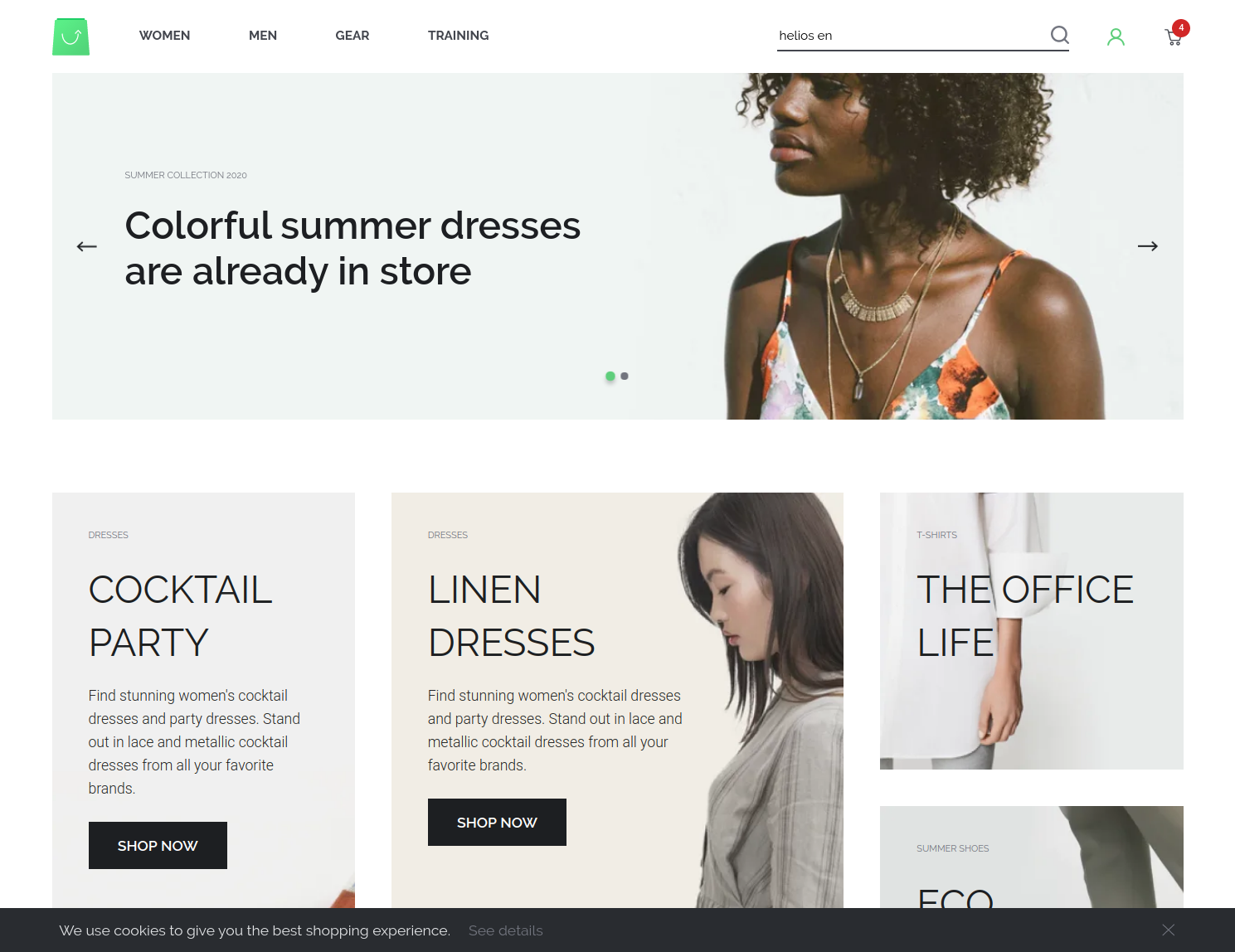
# 3. Peep into the kitchen (what happens internally)
We used docker-compose for setting up the entire environment of Vue Storefront. It was more than enough to launch the machines behind for running the shop.
It was possible because docker encapsulated the whole bunch of infrastructure into a linear set of declarative definition for the desired state.
We had 2 steps of docker-compose one of which is for backend Vue Storefront API, the other for frontend Vue Storefront.
The first docker-compose had two yml files for input. The first input file docker-compose.yml describe its base requirement all but Vue Storefront API itself; that is, Elasticsearch as data store, Redis for cache and Kibana for helping you grab your data visually (a pair of Elasticsearch).
# docker-compose.yml
version: '3.0'
services:
es1:
container_name: elasticsearch
build: docker/elasticsearch/
volumes:
- ./docker/elasticsearch/config/elasticsearch.yml:/usr/share/elasticsearch/config/elasticsearch.yml:ro
- ./docker/elasticsearch/data:/usr/share/elasticsearch/data
ports:
- '9200:9200'
- '9300:9300'
environment:
ES_JAVA_OPTS: "-Xmx512m -Xms512m"
kibana:
build: docker/kibana/
volumes:
- ./docker/kibana/config/:/usr/share/kibana/config:ro
ports:
- '5601:5601'
depends_on:
- es1
redis:
image: 'redis:4-alpine'
ports:
- '6379:6379'
volumes:
esdat1:
NOTE
Once a term explained, it will be ignored thereafter for consecutive occurrence.
version denotes which version of docker-compose this file uses.
services describe containers. It codifies how they should run. In other words, it codifies option flags used with docker run ...
es1 contains information of data store Elasticsearch container.
builddenotes build path of container.volumescontains the mount path of volumes shared between host and container as host:containerportsconnect ports between host and container as in host:containerenvironmentallows you to add environment variables.Xmx512mmeans JVM will take up to maximum 512MB memory.Xms512mmeans minimum memory. Combining them, there will be no memory resize, it will just stick to 512MB from start to end throughout its life cycle.
kibana contains information of Kibana application container.
depends_oncreates dependency for a container of other containers. So, this container is dependent ones1that's just described above.volumesmean volumes shared,:rocreates the volume inread-onlymode for the container.
redis contains information of Redis cache application container.
imagenode contains the name of image this container is based on.
volumes in top level can be used as a reference to be used across multiple services(containers).
The second input file docker-compose.nodejs.yml deals with Vue Storefront API node application.
version: '3.0'
services:
app:
# image: divante/vue-storefront-api:latest
build:
context: .
dockerfile: docker/vue-storefront-api/Dockerfile
depends_on:
- es1
- redis
env_file: docker/vue-storefront-api/default.env
environment:
VS_ENV: dev
volumes:
- './config:/var/www/config'
- './ecosystem.json:/var/www/ecosystem.json'
- './migrations:/var/www/migrations'
- './package.json:/var/www/package.json'
- './babel.config.js:/var/www/babel.config.js'
- './scripts:/var/www/scripts'
- './src:/var/www/src'
- './var:/var/www/var'
tmpfs:
- /var/www/dist
ports:
- '8080:8080'
app contains information of Vue Storefront API application.
buildis path for build information. If the value is string, it's a plain path. When it's object, you may have a few options to add.contextis relative path or git repo url whereDockerfileis located.dockerfilenode may change the path/name ofDockerfile. more info (opens new window)depends_ontells us this container is based ones1andrediscontainers we created above.env_filehelps you add environment values from files. It's relative path from thedocker-composefile that is in the process, in this case, it'sdocker-compose.nodejs.ymlenvironmentis to setVS_ENVasdevso that environment will be setup for developer mode.tmpfsdenotes temporary volumes that are only available to host memory. Unlikevolumes, thistmpfswill be gone once the container stops. This option is only available to Linux.
The second docker-compose step handles Vue Storefront frontend.
version: '2.0'
services:
app:
# image: divante/vue-storefront:latest
build:
context: .
dockerfile: docker/vue-storefront/Dockerfile
env_file: docker/vue-storefront/default.env
environment:
VS_ENV: dev
network_mode: host
volumes:
- './babel.config.js:/var/www/babel.config.js'
- './config:/var/www/config'
- './core:/var/www/core'
- './ecosystem.json:/var/www/ecosystem.json'
- './.eslintignore:/var/www/.eslintignore'
- './.eslintrc.js:/var/www/.eslintrc.js'
- './lerna.json:/var/www/lerna.json'
- './tsconfig.json:/var/www/tsconfig.json'
- './tsconfig-build.json:/var/www/tsconfig-build.json'
- './shims.d.ts:/var/www/shims.d.ts'
- './package.json:/var/www/package.json'
- './src:/var/www/src'
- './var:/var/www/var'
tmpfs:
- /var/www/dist
ports:
- '3000:3000'
This looks like by and large the same with Vue Storefront API with a few changes.
app service describes options for Vue Storefront frontend application.
network_modeallows you to modify values for--networkoption of docker client.hostoption allows your designated container to open to host network. For example, if you bind your container in host's80port, then the container will be accessible at host's<IP address>:80from the internet. In other words, the container is not isolated. more info (opens new window)
If you take a closer look inside Dockerfile's, you will notice they install all the dependencies of the project from package.json not to mention required OS features including git, wget and certificates. You don't have to worry what to do because we made it do for you.
Next, you might want to import your goods data. Please jump to Data imports if you don't want to stop.
# 4. Chef's secret (protip)
# Secret 1. Study in local.json for Vue Storefront API
Starting point of customization is default.json or its copy local.json where the platform seeks configuration values.
NOTE
If you want to modify default.json, don't edit it directly but copy the whole file into local.json and start editing it in that file. Why it should be done that way is explained later at Secret 3. Why use node-config?
We have 2 local.json files, one of which is for backend here, and we will look at Secret 2, the other for frontend .
At vue-storefront-api/config/default.json (opens new window) for backend :
"server": {
"host": "localhost",
"port": 8080,
"searchEngine": "elasticsearch"
},
This is where your API backend is defined. The server will listen
server.host:server.portunless it's defined otherwise in environment variables.server.searchEngineis used in the integration withgraphqlso please don't change it. jump to code (opens new window)
"orders": {
"useServerQueue": false
},
"catalog": {
"excludeDisabledProducts": false
},
orders.useServerQueueallows you to use queue process whenorderAPI is used to create an order. jump to code (opens new window)catalog.excludeDisabledProductsallows you to skip disabled products when importing products usingmage2vs. jump to code (opens new window)
"elasticsearch": {
"host": "localhost",
"port": 9200,
"protocol": "http",
"user": "elastic",
"password": "changeme",
"min_score": 0.01,
"indices": [
"vue_storefront_catalog",
"vue_storefront_catalog_de",
"vue_storefront_catalog_it"
],
"indexTypes": [
"product",
"category",
"cms",
"attribute",
"taxrule",
"review"
],
"apiVersion": "5.6"
},
elasticsearchelement is used widely across the whole platform. Consideringelasticsearchworks as a data store (database), it's natural.host,port,protocoldefineselasticsearchconnect information.
user,passwordis default credentials ofelasticsearch. If you changed the credentials ofelasticsearch, please change this accordingly. more info (opens new window)min_scoresets amin_scorewhen building a query forelasticsearch. jump to code (opens new window)TIP
min_scorehelps you exclude documents with_scoreless thanmin_scorevalue.indicesmay contain one or multiple indexes. Each index acts as a data store for a storefront. You may add entries to the array with arbitrary names or remove entries from it.CAUTION !
However, the index name should match the one you will use for data pump.
The default values for
indicesassume you have 2 additional stores(de,it) plus the default store.indexTypescontains values for mapping. You can consider it astableif you takeindicesas database.apiVersiondefines theelasticsearchversion it uses.
"redis": {
"host": "localhost",
"port": 6379,
"db": 0
},
"kue": {},
rediscontainsredisserver connect information.kuecontainskueapplication options. jump to code for options (opens new window)
"availableStores": [
"de",
"it"
],
availableStorescontains additional stores code name. If this value is an empty array, it means you only have one default store.
"storeViews": {
"multistore": true,
"mapStoreUrlsFor": [
"de",
"it"
],
"de": {
"storeCode": "de",
"storeId": 3,
"name": "German Store",
"url": "/de",
"elasticsearch": {
"host": "localhost:8080/api/catalog",
"index": "vue_storefront_catalog_de"
},
"tax": {
"defaultCountry": "DE",
"defaultRegion": "",
"calculateServerSide": true,
"sourcePriceIncludesTax": false
},
"i18n": {
"fullCountryName": "Germany",
"fullLanguageName": "German",
"defaultLanguage": "DE",
"defaultCountry": "DE",
"defaultLocale": "de-DE",
"currencyCode": "EUR",
"currencySign": "EUR",
"dateFormat": "HH:mm D-M-YYYY"
}
},
"it": {
"storeCode": "it",
"storeId": 4,
"name": "Italian Store",
"url": "/it",
"elasticsearch": {
"host": "localhost:8080/api/catalog",
"index": "vue_storefront_catalog_it"
},
"tax": {
"defaultCountry": "IT",
"defaultRegion": "",
"calculateServerSide": true,
"sourcePriceIncludesTax": false
},
"i18n": {
"fullCountryName": "Italy",
"fullLanguageName": "Italian",
"defaultCountry": "IT",
"defaultLanguage": "IT",
"defaultLocale": "it-IT",
"currencyCode": "EUR",
"currencySign": "EUR",
"dateFormat": "HH:mm D-M-YYYY"
}
}
},
storeViewselement contains the whole information of additional stores. The default store information doesn't exist here, it exists on top level.multistoreis supposed to tell the platform if it has multiple stores to consider. For example, it is used to configuretaxvalues of additional store. jump to code (opens new window)mapStoreUrlsForis used for building url routes in frontend. jump to code (opens new window)deelement contains detailed information ofdestore. You need to have this kind of element for all the additional stores you added toavailableStoreswithstoreCodeas the key.deanditin thedefault.jsonexhibits an example you can copy & paste for other stores you need to add.storeCodedenotes store code for the store.storeIddenotes store ID of the store.namedenotes the store name.urldenotes URL for the store.elasticsearchcontains information for the store. This information may override the default one defined above.hostis where your Elasticsearch listens on.indexis the name of the index for the store.
taxcontains tax information of the store.defaultCountryis the code name of the country on which tax is calculated for the store.defaultRegionis default region.calculateServerSidedetermines if price is fetched with(true)/without(false) tax calculated. jump to code (opens new window)sourcePriceIncludesTaxdetermines whether price is stored with tax applied (true) or tax calculated on runtime (false). jump to code (opens new window)
i18nconnotes internationalization. more info (opens new window)fullCountryNameis the full name of the country thisi18nis applied to.fullLanguageNameis the full name of the language thisi18nis applied to.defaultCountryis the abbreviated name of the country thisi18nis applied to by default.defaultLanguageis the abbreviated name of the language thisi18nis applied to by default.defaultLocaleis the default locale thisi18nuses.currencyCodeis the currency code this store uses.currencySignis the currency sign this store uses.dateFormatis the date format this store uses.
"authHashSecret": "__SECRET_CHANGE_ME__",
"objHashSecret": "__SECRET_CHANGE_ME__",
authHashSecretis used to encode & decode JWT for API use.objHashSecretis 1) fallback secret hash forauthHashSecret, 2) used for hashing in tax calculation.
"cart": {
"setConfigurableProductOptions": false
},
"tax": {
"defaultCountry": "PL",
"defaultRegion": "",
"calculateServerSide": true,
"alwaysSyncPlatformPricesOver": false,
"usePlatformTotals": true,
"setConfigurableProductOptions": true,
"sourcePriceIncludesTax": false
},
cartsetConfigurableProductOptionsflag determines to show either the parent item or the child item (aka selected option item) in the cart context.trueshows parent item instead of the option item selected. jump to code (opens new window)
taxalwaysSyncPlatformPricesOverjump to code (opens new window)usePlatformTotalsThese two options are used to determine whether to fetch prices from data source on the fly or not. If you setalwaysSyncPlatformPricesOvertrue, then it skips checking the checksum for cart items based on price.
"bodyLimit": "100kb",
"corsHeaders": [
"Link"
],
bodyLimitlimits how big a request can be for your application.corsHeadersallows you to add entries toAccess-Control-Expose-Headers
"platform": "magento2",
platformdefines which e-commerce platform is used as a source. jump to code (opens new window)
"registeredExtensions": [
"mailchimp-subscribe",
"example-magento-api",
"cms-data",
"mail-service"
],
"extensions": {
"mailchimp": {
"listId": "e06875a7e1",
"apiKey": "a9a3318ea7d30f5c5596bd4a78ae0985-us3",
"apiUrl": "https://us3.api.mailchimp.com/3.0"
},
"mailService": {
"transport": {
"host": "smtp.gmail.com",
"port": 465,
"secure": true,
"user": "vuestorefront",
"pass": "vuestorefront.io"
},
"targetAddressWhitelist": ["contributors@vuestorefront.io"],
"secretString": "__THIS_IS_SO_SECRET__"
}
},
registeredExtensionselement contains the list of supported extensions, it bootstraps entry points for those extensions jump to code (opens new window)extensionscontains additional configuration for extensions. jump to code (opens new window)mailchimpprovidesPOST,DELETEAPIs for Mailchimpsubscribemethod.listIdis the ID of list you are publishing.apiKeyis API key you are assigned.apiUrlis API base url for Mailchimp service.
mailServiceis used to send emails from Vue Storefront via Gmail.transportcontains basic information for Gmail service.hostis where your mail is sent en route.portis the port number used for the service.securedetermines to use SSL connection.userisusernamefor the service.passispasswordfor the service.
targetAddressWhitelistchecks if an user confirmed his/her email address and source email is white-listed.secretStringis used for hashing.
"magento2": {
"url": "http://demo-magento2.vuestorefront.io/",
"imgUrl": "http://demo-magento2.vuestorefront.io/media/catalog/product",
"assetPath": "/../var/magento2-sample-data/pub/media",
"magentoUserName": "",
"magentoUserPassword": "",
"httpUserName": "",
"httpUserPassword": "",
"api": {
"url": "http://demo-magento2.vuestorefront.io/rest",
"consumerKey": "byv3730rhoulpopcq64don8ukb8lf2gq",
"consumerSecret": "u9q4fcobv7vfx9td80oupa6uhexc27rb",
"accessToken": "040xx3qy7s0j28o3q0exrfop579cy20m",
"accessTokenSecret": "7qunl3p505rubmr7u1ijt7odyialnih9"
}
},
"magento1": {
"url": "http://magento-demo.local",
"imgUrl": "http://magento-demo.local/media/catalog/product",
"magentoUserName": "",
"magentoUserPassword": "",
"httpUserName": "",
"httpUserPassword": "",
"api": {
"url": "http://magento-demo.local/vsbridge",
"consumerKey": "",
"consumerSecret": "",
"accessToken": "",
"accessTokenSecret": ""
}
},
magento2is used to integrate with Magento 2 as a data source.imgUrlis base image url. jump to code (opens new window)assetPathis used for themediapath. jump to code (opens new window)apicontains API credentials for integration.urlis base url for Magento 2 instance.consumerKeySee TIPconsumerSecretaccessTokenaccessTokenSecret
TIP
These 4 nodes above is the required credentials for integration with Magento 2. how to get them
magento1 has just the same structure with magento2.
"imageable": {
"namespace": "",
"maxListeners": 512,
"imageSizeLimit": 1024,
"whitelist": {
"allowedHosts": [
".*divante.pl",
".*vuestorefront.io"
]
},
"cache": {
"memory": 50,
"files": 20,
"items": 100
},
"concurrency": 0,
"counters": {
"queue": 2,
"process": 4
},
"simd": true,
"keepDownloads": true
},
imageabledeals with everything you need to configure when it comes to your storefront images, especially product images.maxListenerslimits maximum listeners to request's socket. jump to code (opens new window)imageSizeLimitlimits maximum image size. jump to code (opens new window)whitelistcontains a white-list of image source domainsallowedHostscontains the array of white-list
DON'T FORGET
You should include your source domain in
allowedHostsor your request for product images will fail. more infoNOTE
From
cachetosimdthey are used to configure Sharp (opens new window) library. Sharp is a popular library for image processing in Node.js. jump to option docs (opens new window)cachelimitslibvipsoperation cache from Sharp. Values hereunder are default values. jump to code (opens new window)memoryis the maximum memory in MB to use for the cache.filesis the maximum number of files to hold open.itemsis the maximum number of operations to cache.
concurrencyis the number of threads for processing each image.countersprovides access to internal task counters.queueis the number of tasks in queue for libuv to provide a worker thread.processlimits the number of resize tasks concurrently processed.
simdto use SIMD vector unit of the CPU in order to enhance the performance.
"entities": {
"category": {
"includeFields": [ "children_data", "id", "children_count", "sku", "name", "is_active", "parent_id", "level", "url_key" ]
},
"attribute": {
"includeFields": [ "attribute_code", "id", "entity_type_id", "options", "default_value", "is_user_defined", "frontend_label", "attribute_id", "default_frontend_label", "is_visible_on_front", "is_visible", "is_comparable" ]
},
"productList": {
"sort": "",
"includeFields": [ "type_id", "sku", "product_links", "tax_class_id", "special_price", "special_to_date", "special_from_date", "name", "price", "priceInclTax", "originalPriceInclTax", "originalPrice", "specialPriceInclTax", "id", "image", "sale", "new", "url_key" ],
"excludeFields": [ "configurable_children", "description", "configurable_options", "sgn" ]
},
"productListWithChildren": {
"includeFields": [ "type_id", "sku", "name", "tax_class_id", "special_price", "special_to_date", "special_from_date", "price", "priceInclTax", "originalPriceInclTax", "originalPrice", "specialPriceInclTax", "id", "image", "sale", "new", "configurable_children.image", "configurable_children.sku", "configurable_children.price", "configurable_children.special_price", "configurable_children.priceInclTax", "configurable_children.specialPriceInclTax", "configurable_children.originalPrice", "configurable_children.originalPriceInclTax", "configurable_children.color", "configurable_children.size", "product_links", "url_key"],
"excludeFields": [ "description", "sgn"]
},
"product": {
"excludeFields": [ "updated_at", "created_at", "attribute_set_id", "status", "visibility", "tier_prices", "options_container", "msrp_display_actual_price_type", "has_options", "stock.manage_stock", "stock.use_config_min_qty", "stock.use_config_notify_stock_qty", "stock.stock_id", "stock.use_config_backorders", "stock.use_config_enable_qty_inc", "stock.enable_qty_increments", "stock.use_config_manage_stock", "stock.use_config_min_sale_qty", "stock.notify_stock_qty", "stock.use_config_max_sale_qty", "stock.use_config_max_sale_qty", "stock.qty_increments", "small_image"],
"includeFields": null,
"filterFieldMapping": {
"category.name": "category.name.keyword"
}
}
},
entitiesis used to integrate with GraphQL in Vue Storefront API.categoryincludeFieldscontains an array of fields to be added assourceIncludejump to code (opens new window)
productfilterFieldMappingadds a field mapping to apply a filter in a query jump to code (opens new window)category.name
"usePriceTiers": false,
"boost": {
"name": 3,
"category.name": 1,
"short_description": 1,
"description": 1,
"sku": 1,
"configurable_children.sku": 1
}
usePriceTiersdetermines whether to use price tiers for customers in groupsboostis used to give weighted values to fields for a query to Elasticsearch, the bigger, the heavier.namefield has the value 3 so that matching query with thenamehas the highest priority.category.name,short_description,description,sku,configurable_children.skuthe rest of fields have the default value; 1.
# Secret 2. Study in local.json for Vue Storefront
At vue-storefront/config/default.json (opens new window) for frontend :
"server": {
"host": "localhost",
"port": 3000,
"protocol": "http",
"api": "api",
"devServiceWorker": false,
"useOutputCacheTagging": false,
"useOutputCache": false,
"outputCacheDefaultTtl": 86400,
"availableCacheTags": ["product", "category", "home", "checkout", "page-not-found", "compare", "my-account", "P", "C", "error"],
"invalidateCacheKey": "aeSu7aip",
"dynamicConfigReload": false,
"dynamicConfigContinueOnError": false,
"dynamicConfigExclude": ["ssr", "storeViews", "entities", "localForage", "shipping", "boost", "query"],
"dynamicConfigInclude": [],
"elasticCacheQuota": 4096
},
servercontains information of various features related to frontend server.hostis the host address in which your Vue Storefront instance starts at.portis the port number in which your Vue Storefront instance listens to.protocolis used for GraphQL integration. jump to code (opens new window)apidetermines API mode betweenapiandgraphql. jump to code (opens new window)TIP
You may take a look at GraphQL Action Plan guide to help yourself make a decision which mode you should take.
devServiceWorkerenables service worker indevelopmode. The service worker is normally enabled by default forproductionmode, but not fordevelopmode. Setting this flag true forces to use service worker indevelopmode too. jump to code (opens new window)TIP
You may take a look at Working with Service Workers for better understanding.
useOutputCacheTaggingdetermines to allow Output Cache Tags. jump to code (opens new window)useOutputCachedetermines to allow Output Cache. jump to code (opens new window)outputCacheDefaultTtldefines the default timeout for Redis Tag Cache. jump to code (opens new window)availableCacheTagscontains a list of available cache tags. jump to code (opens new window)invalidateCacheKeyis the key used for checking validity of invalidation. jump to code (opens new window)TIP
You may take a look at SSR Cache in order to grab the idea of Output Cache in Vue Storefront
dynamicConfigReloadenables to reloadconfig.jsonon the fly with each server request or only first request (configurable by setting below). jump to code (opens new window)dynamicConfigReloadWithEachRequestenables to reloadconfig.jsonon the fly with each server request. jump to code (opens new window)dynamicConfigContinueOnErrorallows to skip errors during configuration merge on the fly. jump to code (opens new window)dynamicConfigExcludedynamicConfigIncludeelasticCacheQuota
"seo": {
"useUrlDispatcher": true
},
"console": {
"showErrorOnProduction" : true,
"verbosityLevel": "display-everything"
},
"redis": {
"host": "localhost",
"port": 6379,
"db": 0
},
"graphql":{
"host": "localhost",
"port": 8080
},
"api": {
"url": "http://localhost:8080"
},
seoconsoleredisgraphqlapi
"elasticsearch": {
"httpAuth": "",
"host": "/api/catalog",
"index": "vue_storefront_catalog",
"min_score": 0.02,
"csrTimeout": 5000,
"ssrTimeout": 1000,
"queryMethod": "GET",
"disableLocalStorageQueriesCache": true,
"searchScoring": {
"attributes": {
"attribute_code": {
"scoreValues": { "attribute_value": { "weight": 1 } }
}
},
"fuzziness": 2,
"cutoff_frequency": 0.01,
"max_expansions": 3,
"minimum_should_match": "75%",
"prefix_length": 2,
"boost_mode": "multiply",
"score_mode": "multiply",
"max_boost": 100,
"function_min_score": 1
},
"searchableAttributes": {
"name": {
"boost": 4
},
"sku": {
"boost": 2
},
"category.name": {
"boost": 1
}
}
},
elasticsearch ...
"ssr": {
"templates": {
"default": "dist/index.html",
"minimal": "dist/index.minimal.html",
"basic": "dist/index.basic.html",
"amp": "dist/index.amp.html"
},
"executeMixedinAsyncData": true,
"initialStateFilter": ["__DEMO_MODE__", "version", "storeView"],
"useInitialStateFilter": true
},
ssrtemplatesdefault
"defaultStoreCode": "",
"storeViews": {
"multistore": false,
"commonCache": false,
"mapStoreUrlsFor": ["de", "it"],
"de": {
"storeCode": "de",
"storeId": 3,
"name": "German Store",
"url": "/de",
"elasticsearch": {
"host": "/api/catalog",
"index": "vue_storefront_catalog_de"
},
"tax": {
"sourcePriceIncludesTax": false,
"defaultCountry": "DE",
"defaultRegion": "",
"calculateServerSide": true
},
"i18n": {
"fullCountryName": "Germany",
"fullLanguageName": "German",
"defaultLanguage": "DE",
"defaultCountry": "DE",
"defaultLocale": "de-DE",
"currencyCode": "EUR",
"currencySign": "EUR",
"dateFormat": "HH:mm D-M-YYYY"
}
},
"it": {
"storeCode": "it",
"storeId": 4,
"name": "Italian Store",
"url": "/it",
"elasticsearch": {
"host": "/api/catalog",
"index": "vue_storefront_catalog_it"
},
"tax": {
"sourcePriceIncludesTax": false,
"defaultCountry": "IT",
"defaultRegion": "",
"calculateServerSide": true
},
"i18n": {
"fullCountryName": "Italy",
"fullLanguageName": "Italian",
"defaultCountry": "IT",
"defaultLanguage": "IT",
"defaultLocale": "it-IT",
"currencyCode": "EUR",
"currencySign": "EUR",
"dateFormat": "HH:mm D-M-YYYY"
}
}
},
defaultStoreCode
"entities": {
"optimize": true,
"twoStageCaching": true,
"optimizeShoppingCart": true,
"category": {
"includeFields": [ "id", "*.children_data.id", "*.id", "children_count", "sku", "name", "is_active", "parent_id", "level", "url_key", "url_path", "product_count", "path"],
"excludeFields": [ "sgn" ],
"categoriesRootCategorylId": 2,
"categoriesDynamicPrefetchLevel": 2,
"categoriesDynamicPrefetch": true
},
"attribute": {
"includeFields": [ "attribute_code", "id", "entity_type_id", "options", "default_value", "is_user_defined", "frontend_label", "attribute_id", "default_frontend_label", "is_visible_on_front", "is_visible", "is_comparable", "tier_prices", "frontend_input" ]
},
"productList": {
"sort": "",
"includeFields": [ "type_id", "sku", "product_links", "tax_class_id", "special_price", "special_to_date", "special_from_date", "name", "price", "priceInclTax", "originalPriceInclTax", "originalPrice", "specialPriceInclTax", "id", "image", "sale", "new", "url_path", "url_key", "status", "tier_prices", "configurable_children.sku", "configurable_children.price", "configurable_children.special_price", "configurable_children.priceInclTax", "configurable_children.specialPriceInclTax", "configurable_children.originalPrice", "configurable_children.originalPriceInclTax" ],
"excludeFields": [ "description", "configurable_options", "sgn", "*.sgn", "msrp_display_actual_price_type", "*.msrp_display_actual_price_type", "required_options" ]
},
"productListWithChildren": {
"includeFields": [ "type_id", "sku", "name", "tax_class_id", "special_price", "special_to_date", "special_from_date", "price", "priceInclTax", "originalPriceInclTax", "originalPrice", "specialPriceInclTax", "id", "image", "sale", "new", "configurable_children.image", "configurable_children.sku", "configurable_children.price", "configurable_children.special_price", "configurable_children.priceInclTax", "configurable_children.specialPriceInclTax", "configurable_children.originalPrice", "configurable_children.originalPriceInclTax", "configurable_children.color", "configurable_children.size", "configurable_children.id", "configurable_children.tier_prices", "product_links", "url_path", "url_key", "status", "tier_prices"],
"excludeFields": [ "description", "sgn", "*.sgn", "msrp_display_actual_price_type", "*.msrp_display_actual_price_type", "required_options"]
},
"review": {
"excludeFields": ["review_entity", "review_status"]
},
"product": {
"excludeFields": [ "*.msrp_display_actual_price_type", "required_options", "updated_at", "created_at", "attribute_set_id", "options_container", "msrp_display_actual_price_type", "has_options", "stock.manage_stock", "stock.use_config_min_qty", "stock.use_config_notify_stock_qty", "stock.stock_id", "stock.use_config_backorders", "stock.use_config_enable_qty_inc", "stock.enable_qty_increments", "stock.use_config_manage_stock", "stock.use_config_min_sale_qty", "stock.notify_stock_qty", "stock.use_config_max_sale_qty", "stock.use_config_max_sale_qty", "stock.qty_increments", "small_image", "sgn", "*.sgn"],
"includeFields": null,
"useDynamicAttributeLoader": true,
"standardSystemFields": [
"description",
"configurable_options",
"tsk",
"custom_attributes",
"size_options",
"regular_price",
"final_price",
"price",
"color_options",
"id",
"links",
"gift_message_available",
"category_ids",
"sku",
"stock",
"image",
"thumbnail",
"visibility",
"type_id",
"tax_class_id",
"media_gallery",
"url_key",
"url_path",
"max_price",
"minimal_regular_price",
"special_price",
"minimal_price",
"name",
"configurable_children",
"max_regular_price",
"category",
"status",
"priceTax",
"priceInclTax",
"specialPriceTax",
"specialPriceInclTax",
"_score",
"slug",
"errors",
"info",
"erin_recommends",
"special_from_date",
"news_from_date",
"custom_design_from",
"originalPrice",
"originalPriceInclTax",
"parentSku",
"options",
"product_option",
"qty",
"is_configured"
]
}
},
"cart": {
"serverMergeByDefault": true,
"serverSyncCanRemoveLocalItems": false,
"serverSyncCanModifyLocalItems": false,
"synchronize": true,
"synchronize_totals": true,
"setCustomProductOptions": true,
"setConfigurableProductOptions": true,
"askBeforeRemoveProduct": true,
"displayItemDiscounts": true,
"minicartCountType": "quantities",
"create_endpoint": "http://localhost:8080/api/cart/create?token={{token}}",
"updateitem_endpoint": "http://localhost:8080/api/cart/update?token={{token}}&cartId={{cartId}}",
"deleteitem_endpoint": "http://localhost:8080/api/cart/delete?token={{token}}&cartId={{cartId}}",
"pull_endpoint": "http://localhost:8080/api/cart/pull?token={{token}}&cartId={{cartId}}",
"totals_endpoint": "http://localhost:8080/api/cart/totals?token={{token}}&cartId={{cartId}}",
"paymentmethods_endpoint": "http://localhost:8080/api/cart/payment-methods?token={{token}}&cartId={{cartId}}",
"shippingmethods_endpoint": "http://localhost:8080/api/cart/shipping-methods?token={{token}}&cartId={{cartId}}",
"shippinginfo_endpoint": "http://localhost:8080/api/cart/shipping-information?token={{token}}&cartId={{cartId}}",
"collecttotals_endpoint": "http://localhost:8080/api/cart/collect-totals?token={{token}}&cartId={{cartId}}",
"deletecoupon_endpoint": "http://localhost:8080/api/cart/delete-coupon?token={{token}}&cartId={{cartId}}",
"applycoupon_endpoint": "http://localhost:8080/api/cart/apply-coupon?token={{token}}&cartId={{cartId}}&coupon={{coupon}}"
},
"products": {
"useShortCatalogUrls": false,
"useMagentoUrlKeys": true,
"setFirstVarianAsDefaultInURL": false,
"configurableChildrenStockPrefetchStatic": false,
"configurableChildrenStockPrefetchDynamic": false,
"configurableChildrenStockPrefetchStaticPrefetchCount": 8,
"filterUnavailableVariants": false,
"listOutOfStockProducts": true,
"preventConfigurableChildrenDirectAccess": true,
"alwaysSyncPlatformPricesOver": false,
"clearPricesBeforePlatformSync": false,
"waitForPlatformSync": false,
"setupVariantByAttributeCode": true,
"endpoint": "http://localhost:8080/api/product",
"defaultFilters": ["color", "size", "price", "erin_recommends"],
"systemFilterNames": ["sort"],
"filterFieldMapping": {
"category.name": "category.name.keyword"
},
"colorMappings": {
"Melange graphite": "#eeeeee"
},
"sortByAttributes": {
"Latest": "updated_at",
"Price: Low to high":"final_price",
"Price: High to low":"final_price:desc"
},
"gallery": {
"variantsGroupAttribute": "color",
"mergeConfigurableChildren": true,
"imageAttributes": ["image","thumbnail","small_image"],
"width": 600,
"height": 744
},
"filterAggregationSize": {
"default": 10,
"size": 10,
"color": 10
}
},
"orders": {
"directBackendSync": true,
"endpoint": "http://localhost:8080/api/order",
"payment_methods_mapping": {
},
"offline_orders": {
"automatic_transmission_enabled": false,
"notification" : {
"enabled": true,
"title" : "Order waiting!",
"message": "Click here to confirm the order that you made offline.",
"icon": "/assets/logo.png"
}
}
},
"localForage": {
"defaultDrivers": {
"user": "LOCALSTORAGE",
"cmspage": "LOCALSTORAGE",
"cmsblock": "LOCALSTORAGE",
"carts": "LOCALSTORAGE",
"orders": "LOCALSTORAGE",
"wishlist": "LOCALSTORAGE",
"categories": "LOCALSTORAGE",
"attributes": "LOCALSTORAGE",
"products": "INDEXEDDB",
"elasticCache": "LOCALSTORAGE",
"claims": "LOCALSTORAGE",
"syncTasks": "LOCALSTORAGE",
"ordersHistory": "LOCALSTORAGE",
"checkoutFieldValues": "LOCALSTORAGE"
}
},
"reviews": {
"create_endpoint": "http://localhost:8080/api/review/create"
},
"users": {
"autoRefreshTokens": true,
"endpoint": "http://localhost:8080/api/user",
"history_endpoint": "http://localhost:8080/api/user/order-history?token={{token}}",
"resetPassword_endpoint": "http://localhost:8080/api/user/reset-password",
"changePassword_endpoint": "http://localhost:8080/api/user/change-password?token={{token}}",
"login_endpoint": "http://localhost:8080/api/user/login",
"create_endpoint": "http://localhost:8080/api/user/create",
"me_endpoint": "http://localhost:8080/api/user/me?token={{token}}",
"refresh_endpoint": "http://localhost:8080/api/user/refresh"
},
"stock": {
"synchronize": true,
"allowOutOfStockInCart": true,
"endpoint": "http://localhost:8080/api/stock"
},
"images": {
"useExactUrlsNoProxy": false,
"baseUrl": "https://demo.vuestorefront.io/img/",
"productPlaceholder": "/assets/placeholder.jpg"
},
"install": {
"is_local_backend": true,
"backend_dir": "../vue-storefront-api"
},
"demomode": false,
"tax": {
"defaultCountry": "US",
"defaultRegion": "",
"sourcePriceIncludesTax": false,
"calculateServerSide": true,
"userGroupId": null,
"useOnlyDefaultUserGroupId": false,
"deprecatedPriceFieldsSupport": true,
"finalPriceIncludesTax": false
},
tax: ...defaultCountryis the code name of the country on which tax is calculated for the store.defaultRegionis default region.sourcePriceIncludesTaxdetermines whether price is stored with tax applied (true) or tax calculated on runtime (false). jump to code (opens new window)calculateServerSidedetermines if price is fetched with(true)/without(false) tax calculated. jump to code (opens new window)userGroupId: null,useOnlyDefaultUserGroupId: false,deprecatedPriceFieldsSupport: true,finalPriceIncludesTax: false
"shipping": {
"methods": [
{
"method_title": "DPD Courier",
"method_code": "flatrate",
"carrier_code": "flatrate",
"amount": 4,
"price_incl_tax": 5,
"default": true,
"offline": true
}
]
},
"i18n": {
"defaultCountry": "US",
"defaultLanguage": "EN",
"availableLocale": ["en-US","de-DE","fr-FR","es-ES","nl-NL", "ja-JP", "ru-RU", "it-IT", "pt-BR", "pl-PL", "cs-CZ"],
"defaultLocale": "en-US",
"currencyCode": "USD",
"currencySign": "$",
"currencyDecimal": null,
"currencyGroup": null,
"fractionDigits": 2,
"priceFormat": "{sign}{amount}",
"dateFormat": "HH:mm D/M/YYYY",
"fullCountryName": "United States",
"fullLanguageName": "English",
"bundleAllStoreviewLanguages": true
},
"mailchimp": {
"endpoint": "http://localhost:8080/api/ext/mailchimp-subscribe/subscribe"
},
"mailer": {
"endpoint": {
"send": "http://localhost:8080/api/ext/mail-service/send-email",
"token": "http://localhost:8080/api/ext/mail-service/get-token"
},
"contactAddress": "contributors@vuestorefront.io",
"sendConfirmation": true
},
"theme": "@vue-storefront/theme-default",
"analytics": {
"id": false
},
"hotjar": {
"id": false
},
"cms": {
"endpoint": "http://localhost:8080/api/ext/cms-data/cms{{type}}/{{cmsId}}",
"endpointIdentifier": "http://localhost:8080/api/ext/cms-data/cms{{type}}Identifier/{{cmsIdentifier}}/storeId/{{storeId}}"
},
"cms_block": {
"max_count": 500
},
"cms_page": {
"max_count": 500
},
"usePriceTiers": false,
"useZeroPriceProduct": true,
"query": {
"inspirations": {
"filter": [
{
"key": "category.name",
"value" : { "eq": "Performance Fabrics" }
}
]
},
"newProducts": {
"filter": [
{
"key": "category.name",
"value" : { "eq": "Tees" }
}
]
},
"bestSellers": {
"filter": [
{
"key": "category.name",
"value" : { "eq": "Tees" }
}
]
}
}
# Secret 3. How to launch multiple instances
# Secret 4. Why use node-config?
# Secret 5. Using Docker on Mac
# Secret 6. Using Docker on Windows
# 2. User-friendly installation using installer (Deprecated)
WARNING
This recipe is deprecated, and installer may not be supported at any version without prior notice. Please use it at your own peril.
We made it one step further where you just need to answer a series of questions to set up the whole bunch of architecture.
# 1. Preparation
# 2. Recipe
- If you're MacOS or Linux user now you're able to install with pretty nice CLI installer 😃
git clone --single-branch --branch master https://github.com/vuestorefront/vue-storefront-1.git vue-storefront
cd vue-storefront
yarn
yarn installer
It will take some time for installation and during the last step you will be asked some questions. First one is
Would you like to use https://demo.vuestorefront.io as the backend?
- If you answer
Yes, you will have remote backend athttps://demo.vuestorefront.io. Otherwise, you will need to installvue-storefront-api.
2-1. Using Vue Storefront demo as a backend
In this case you don't need to run Docker and you will be asked one additional question:
? Please provide path for images endpoint (https://demo.vuestorefront.io/img/)
You can simply proceed and as a result you will have a vue-storefront folder inside your project root and Storefront application running on http://localhost:3000. All images will be also hosted at https://demo.vuestorefront.io/img/.
2-2. Installing the vue-storefront-api locally
If you answer No on the previous question, please be sure the Docker is running, otherwise you might get an error. You will be asked some more questions immediately:
? Would you like to use https://demo.vuestorefront.io as the backend? No
? Please provide Git path (if it's not globally installed) git
? Please provide path for installing backend locally ../vue-storefront-api
? Choose path for images endpoint http://localhost:8080/img/
As for images endpoint: you can choose between https://demo.vuestorefront.io/img/ again or host your images on localhost.
After you answered all the questions, the installation process will start (it might take some time to install all dependencies). When it's finished, you will get the following message:
┌────────────────────────────────────────────────────────────────┐
│ Congratulations! │
│ │
│ You've just successfully installed vue-storefront. │
│ All required servers are running in background │
│ │
│ Storefront: http://localhost:3000 │
│ Backend: http://localhost:8080 │
│ │
│ Logs: /Users/natalia/Desktop/work/test/vue-storefront/var/log/ │
│ │
│ Good Luck! │
└────────────────────────────────────────────────────────────────┘
Your project should contain 2 folders at this moment: vue-storefront and vue-storefront-api. Vue Storefront should be running on http://localhost:3000:
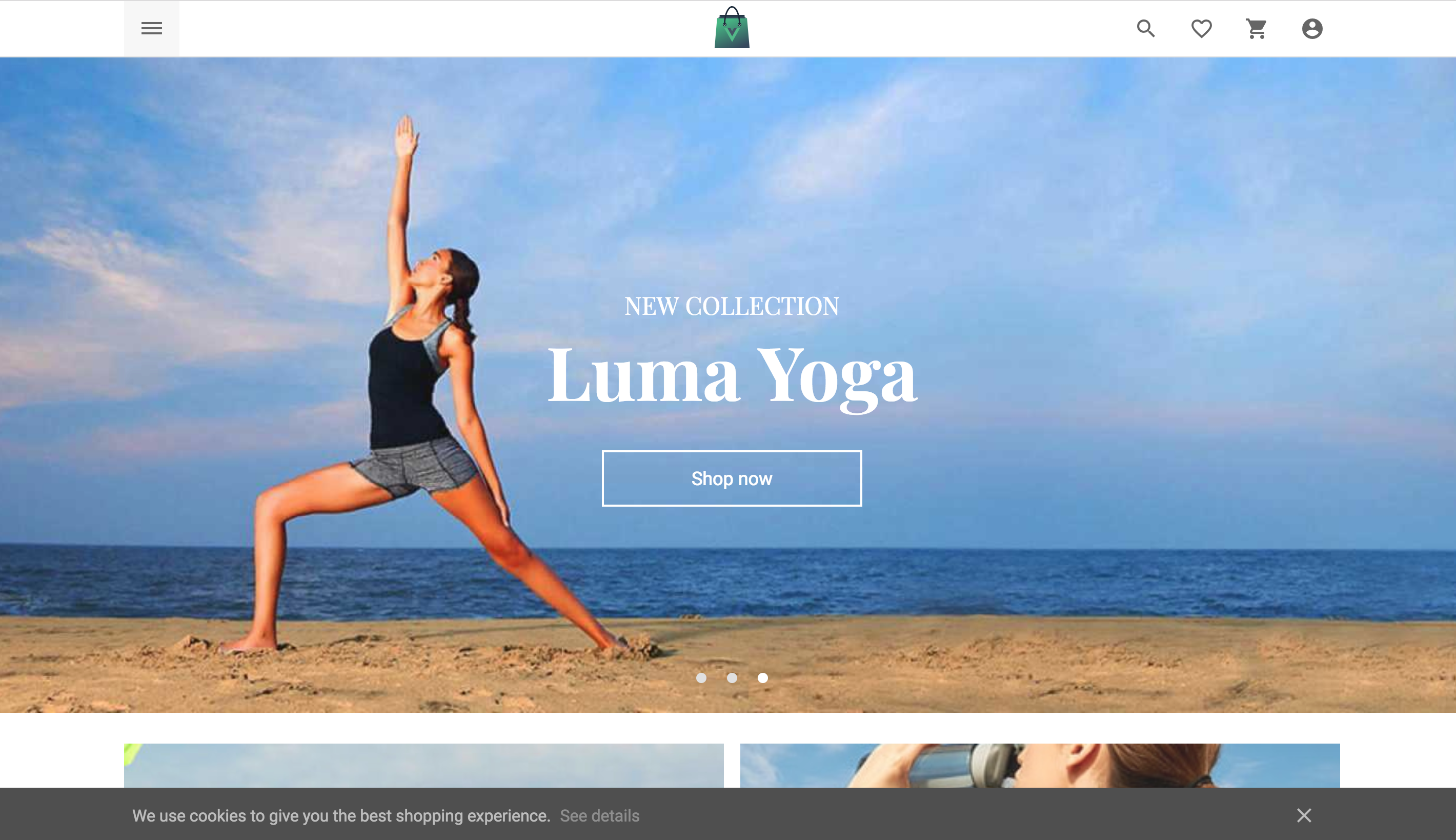
# 4. Storefront CLI at your service
Upon the release of 1.10, we also present a new way of setup and all its sorts from CLI which is the all-time most favorite tool of developers worldwide if I must say. There are lots of benefits when CLI methods are available such as automation in scripts in cooperation with other automation tools out there.
We will continuously add new features to CLI (opens new window) as the version goes up.
# 1. Preparation
- You need to have installed
npm(opens new window) on your machine andyarn(opens new window).
# 2. Recipe
- Install Vue Storefront CLI package on your machine with
-gflag as follows :
npm install -g @vue-storefront/cli
📼 You may also watch it in bash playback 🎥 (opens new window)
- Now go to any random folder you want to install a Vue Storefront app under, and run the following :
vsf init
- You will encounter a series of questions to install the app, first of which is as follows :
✔ Check avalilable versions
? Which version of Vue Storefront you'd like to install?
❯ Stable versions (recommended for production)
Release Candidates
In development branches (could be unstable!)
Select an option based on which you are to install.
- Next question is about specific version to be installed as follows :
? Select specific version
v1.8.0
❯ v1.10.0
v1.9.2
v1.9.1
v1.9.0
v1.8.5
v1.8.4
Choose a version of your target.
- Next question is about theme installation.
? Select theme for Vue Storefront (Use arrow keys)
❯ Capybara - based on Storefront UI
Default
You will also get question about theme version.
? Select theme version (Use arrow keys)
❯ Stable version (recommended for production)
In development branch (could be unstable!)
- Next question is about how you install it between
installer/manuallike below :
? Would you like to use friendly installer or install Vue Storefront manually?
❯ Installer (MacOS/Linux only)
Manual installation
Let's pick the Installer option for now.
Then you will see the machine start working on installation :
? Would you like to use friendly installer or install Vue Storefront manually? Installer (MacOS/Linux only)
✔ Copying Vue Storefront files
⠸ Installing dependencies
Running installer
- Once the preparation is finished then another series of questions pops up as
installeris associated with as follows :
yarn run v1.17.3
$ node ./core/scripts/installer
┌─────────────────────────────────────────────────┐
│ Hi, welcome to the vue-storefront installation. │
│ Let's configure it together :) │
└─────────────────────────────────────────────────┘
? Would you like to use https://demo.vuestorefront.io as the backend? (Y/n)
From this on, the questions would be the same as installation through installer.
You can follow it further at Install using installer
- Once the questions have been answered then the remaining process is taken to action. You will see a screen as follows when they finished :
? Please provide path for images endpoint https://demo.vuestorefront.io/img/
Trying to create log files...
Creating storefront config 'config/local.json'...
Build storefront npm...
Starting storefront server...
┌────────────────────────────────────────────────────┐
│ Congratulations! │
│ │
│ You've just successfully installed vue-storefront. │
│ All required servers are running in background │
│ │
│ Storefront: http://localhost:3000 │
│ Backend: https://demo.vuestorefront.io │
│ │
│ Logs: /home/dex/code/cli/vue-storefront/var/log/ │
│ │
│ Good Luck! │
✔ Copying Vue Storefront files
✔ Installing dependencies
✔ Running installer
- Now visit the address on your browser as printed in the screen, then Voila! :
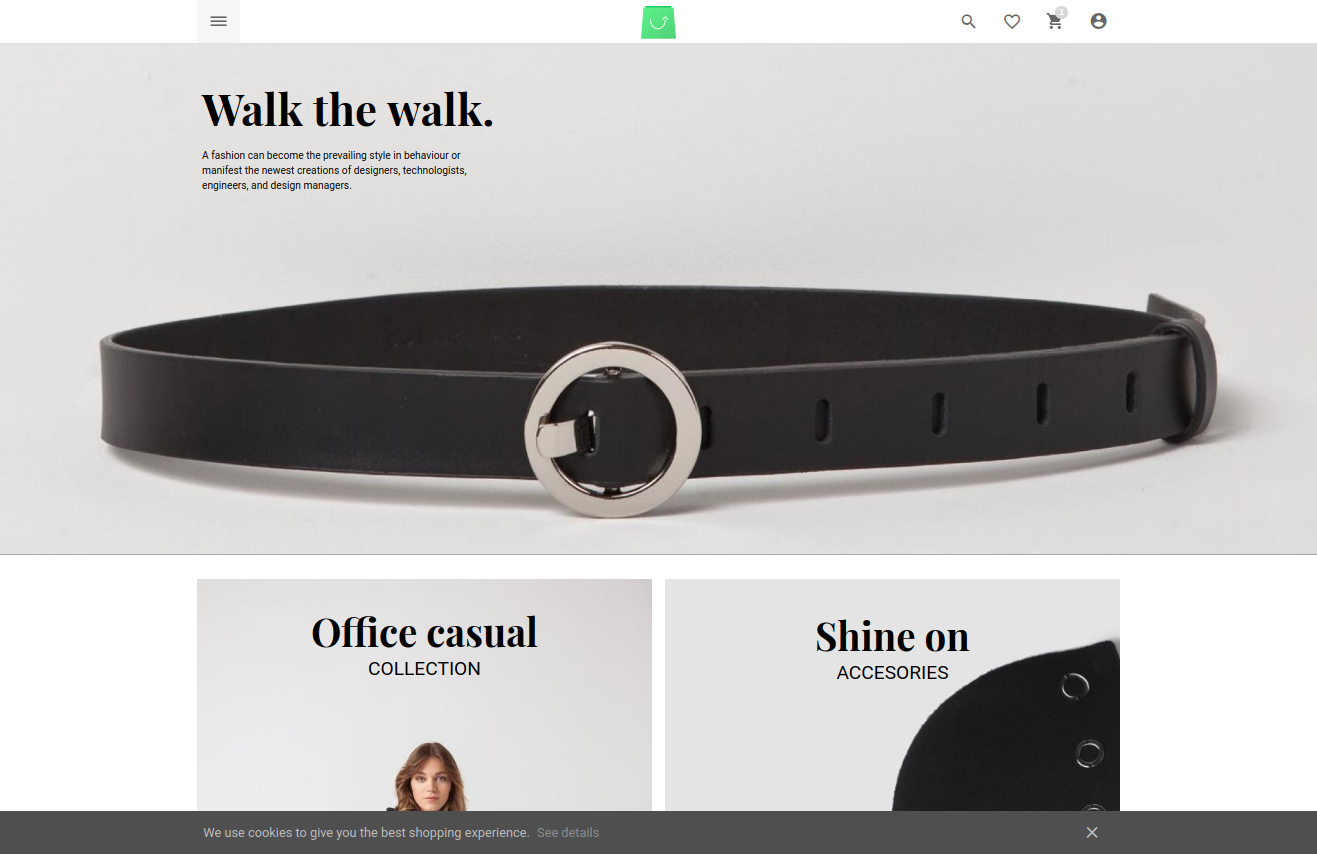
Congratulation!
# 3. Peep into the kitchen (what happens internally)
Vue Storefront people prepared the CLI way of installing the whole infrastructure for your Vue Storefront app provided as an npm package. It's now as easy as to install an npm package on any machine. Installed then run a command with a few options would be more than enough for the app to be up and running. Believe me your next Vue Storefront app will be with you instantly with a breeze as long as CLI is accessible.