# Integration with Magento 2
# Using native Magento 2 module
There is a native Magento 2 module (opens new window) that synchronizes Magento 2 source data and Vue Storefront data store; Elasticsearch.
Magento 2 VSBridge Indexer (opens new window) has a few advantages. More than anything, it's faster and reliable.
# Using Magento 2 API via OAuth authorization
The tool is using Magento 2 API via OAuth authorization, so you need to prepare Magento Integration access at first. Go to your Magento 2 admin panel and click: System → Integrations.
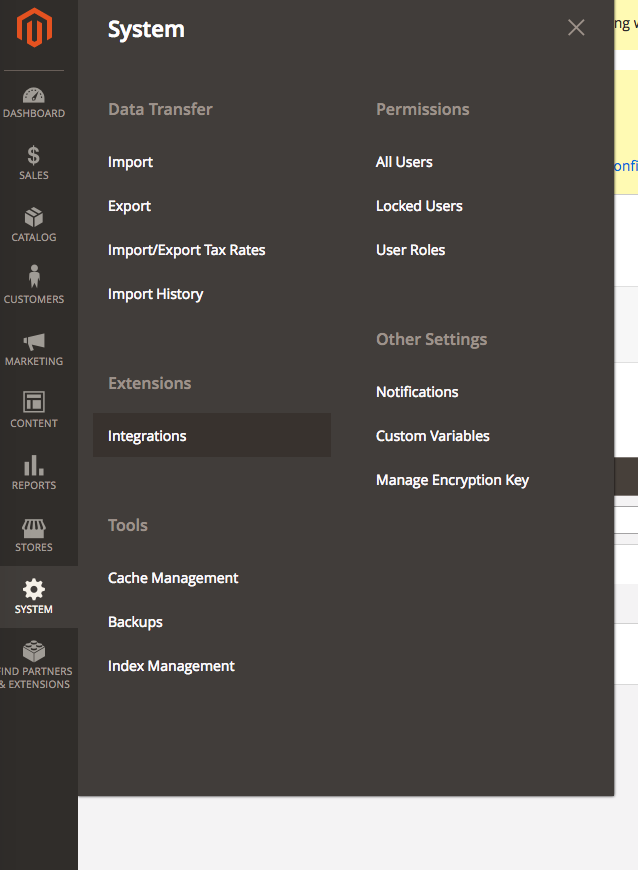
Click Add New Integration and fill in:
- Name (whatever)
- Your password to confirm the changes
- On the API Permissions tab, check the following resources:
- Catalog
- Sales
- My Account
- Carts
- Stores > Settings > Configuration > Inventory Section
- Stores > Taxes
- Stores > Attributes > Product
- Save
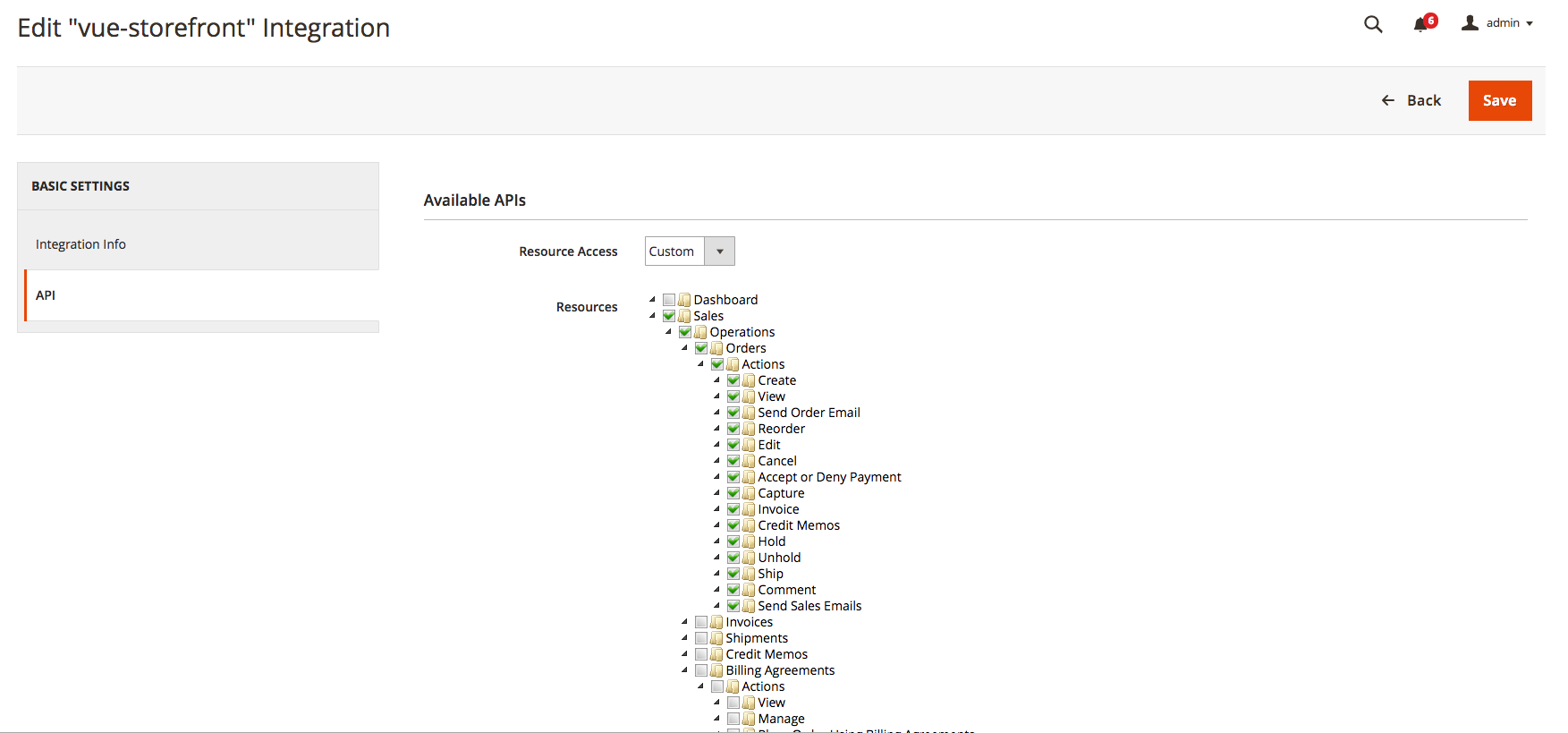
In the result, you’ll click Activate and get some OAuth access tokens:
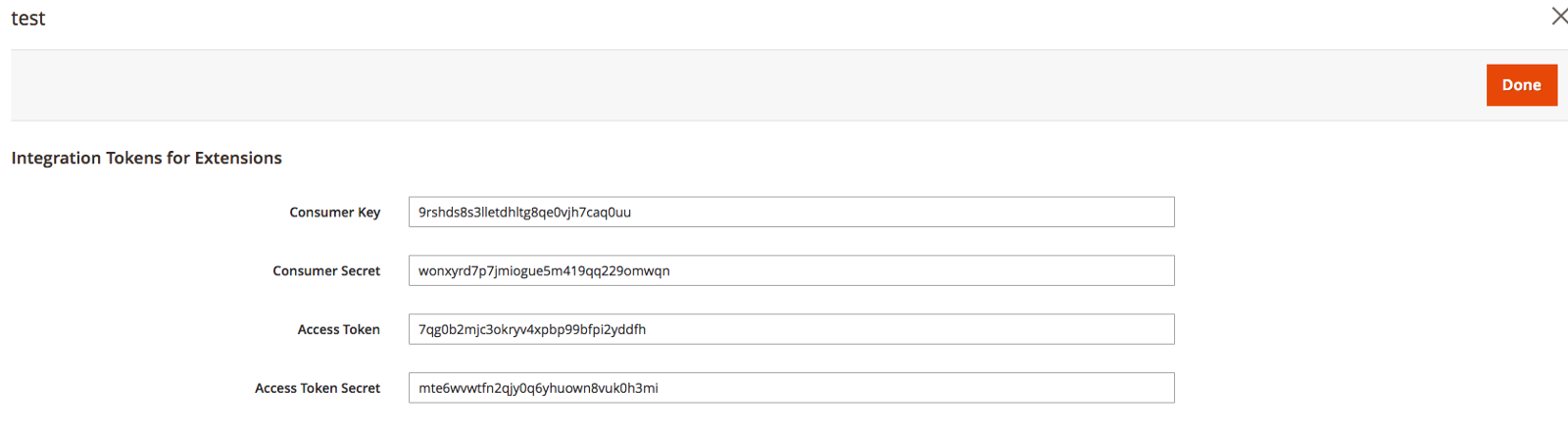
# Integrating Magento 2 with your local instance
# Fast integration
The Magento2 data import is now integrated into vue-storefront-api for simplicity. It's still managed by the mage2vuestorefront (opens new window), added as a dependency to vue-storefront-api.
After setting the config.magento2.api section using yours Magento 2 OAuth credentials:
"magento2": {
"url": "http://magento2.demo-1.xyz.com",
"imgUrl": "http://localhost:8080/media/catalog/product",
"assetPath": "/../var/magento2-sample-data/pub/media",
"magentoUserName": "",
"magentoUserPassword": "",
"httpUserName": "",
"httpUserPassword": "",
"api": {
"url": "http://demo-magento2.vuestorefront.io/rest",
"consumerKey": "byv3730rhoulpopcq64don8ukb8lf2gq",
"consumerSecret": "u9q4fcobv7vfx9td80oupa6uhexc27rb",
"accessToken": "040xx3qy7s0j28o3q0exrfop579cy20m",
"accessTokenSecret": "7qunl3p505rubmr7u1ijt7odyialnih9"
}
},
You can run the following command to execute the full import of all the products, categories, and other important stuff to your Elasticsearch instance:
yarn mage2vs import
... or in multistore setup, you can run the same command with specified store-code parameter
yarn mage2vs import --store-code=de
# Manual integration
First, you need to install mage2vuestorefront (opens new window):
git clone https://github.com/vuestorefront/mage2vuestorefront.git mage2vs
cd mage2vs/src
yarn install
Now edit the src/config.js file in your mage2vuestorefront directory to set the following section:
magento: {
url: process.env.MAGENTO_URL || "http://your-magento-url.com/rest/", <- change to your Magento 2 URL,
consumerKey: process.env.MAGENTO_CONSUMER_KEY || 'alva6h6hku9qxrpfe02c2jalopx7od1q',
consumerSecret: process.env.MAGENTO_CONSUMER_SECRET || '9tgfpgoojlx9tfy21b8kw7ssfu2aynpm',
accessToken: process.env.MAGENTO_ACCESS_TOKEN || 'rw5w0si9imbu45h3m9hkyrfr4gjina8q',
accessTokenSecret: process.env.MAGENTO_ACCESS_TOKEN_SECRET || '00y9dl4vpxgcef3gn5mntbxtylowjcc9',
},
As you can see, you can override the defaults by ENV variables as well.
The rest of the config.js entries point out to your vue-storefront-api based Docker and Redis instances, which are required by mage2nosql to work.
To make the full import, you should run the following commands (the sequence of commands is important , as, for example, node cli.js categories populates the Redis cache for further use of node cli.js products and so on).
node cli.js taxrule
node cli.js attributes
node cli.js categories
node cli.js productcategories
node cli.js products
It’s safe to run these commands over and over, as they’re doing upsert operation, so it inserts or updates the existing records.
cli.js has a lot of other modes to be run in—dynamic changes, queue support, etc. You may experiment with them, but remember , the basic sequence for syncing the whole Magento 2 database is like just shown.
# Synchronizing orders and Magento images
As you should have the products and categories already synchronized, you may want to send some orders back to Magento or synchronize the shopping carts in real time.
vue-storefront-api is responsible for this write access to Magento. You may want to edit your conf/local.json within the vue-storefront-api directory to set the OAuth Magento API access (magento2 section):
"magento2": {
"url": "http://your-magento-url.com",
"imgUrl": "http://your-magento-url.com/media/catalog/product",
"assetPath": "/../var/magento2-sample-data/pub/media",
"api": {
"url": "http://your-magento-url.com/rest/",
"consumerKey": "alva6h6hku9qxrpfe02c2jalopx7od1q",
"consumerSecret": "9tgfpgoojlx9tfy21b8kw7ssfu2aynpm",
"accessToken": "rw5w0si9imbu45h3m9hkyrfr4gjina8q",
"accessTokenSecret": "00y9dl4vpxgcef3gn5mntbxtylowjcc9"
}
},
To allow vue-storefront-api to resize your Magento images, please edit the imgUrl property under magento2 section and add your Magento’s domain to imageable -> whitelist.
"imageable": {
"namespace": "",
"maxListeners": 512,
"imageSizeLimit": 1024,
"timeouts": {
"convert": 15000,
"identify": 300,
"download": 5000
},
"whitelist": {
"allowedHosts": [
".*your-magento-url.com",
".*divante.pl",
".*vuestorefront.io",
"localhost"
],
"trustedHosts": [
".*your-magento-url.com",
".*divante.pl",
".*vuestorefront.io",
"localhost"
]
},
NOTE
After changing the config files you need to restart yarn dev
After setting up Magento access, you just need to run the Order2Magento worker, which works on a Redis-based queue to process all the orders made by users.
yarn o2m
The code of this script is located here (opens new window) so you can easily check how it’s working.
Starting from Vue Storefront v1.6, now we have a special switch in vue-storefront-api: config.orders.useServerQueue which is set to false by default. With this option disabled, the order_2_magento process is no longer needed, as the incoming orders are directly send to Magento 2. If it's set to true, the old behavior of the server-based Redis queues used to stack the orders first is being used.
# Synchronizing shopping carts
By default, shopping carts are not synchronized in real-time , only after the order is placed, Magento 2 cart is created, etc.
This was limiting behavior because you need to keep the user cart current all the time to get Magento 2 shopping-cart promotion rules into action .
We have an option for that! If you have the Magento 2 API configured within the vue-storefront-api, you just need to go to vue-storefront/conf/local.json and add
synchronize: true;
to cart section. Please check the default config for reference (opens new window).