Error handling
Prerequisites
This guide assumes prior knowledge of composables. If you don't know what they are or how to use them, see the Composables guide.
Errors flow
Most methods in composables don't directly throw errors when they fail. That's why you can't use the try...catch block to catch errors.
<script>
import { useUser } from '{INTEGRATION}';
import { useFetch } from '@nuxtjs/composition-api';
export default {
setup() {
const { load } = useUser();
useFetch(async () => {
// ❌ This try...catch block will never catch any errors
try {
await load();
} catch(error) {
//
}
});
}
};
</script>
Instead, composables catch these errors internally and expose them in a computed property called errors.
Anatomy of the errors objects in composables
The errors object in composables stores the last error thrown in each composable method. Its keys match the names of the methods, and values contain an error or null if no errors were thrown.
Let's take a closer look at how it might look like using the useUser composable as an example:
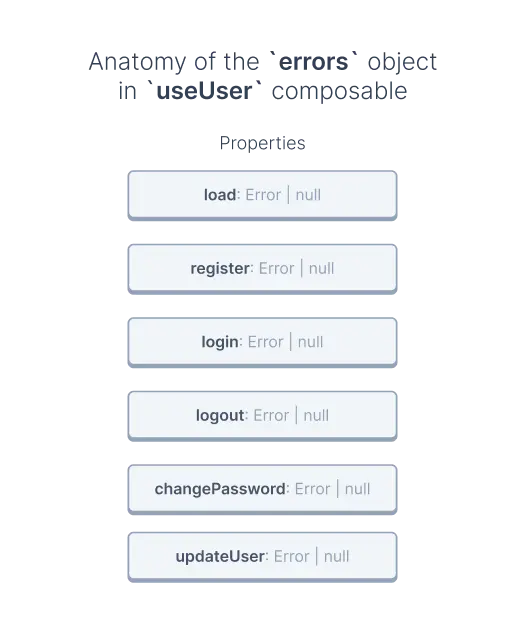
In this example, the errors object has the following properties:
load,register,login,logout,changePassword,updateUser.
Each represents one method in useUser and initially is null. When you call one of those methods, and it fails, the value will change.
Usage
Let's see how you can get an error from the load method available in the useUser composable:
<script>
import { useUser, userGetters } from '{INTEGRATION}';
import { useFetch, computed } from '@nuxtjs/composition-api';
export default {
setup() {
const { load, errors } = useUser();
/**
* Create variable which extracts the `load` property from
* the `errors` object. Because there were no errors yet,
* its value is `null`.
*/
const loadError = computed(() => errors.value.load);
/**
* Load user data. If it fails, the `errors` object gets
* updated, which as a result, updates the `loadError` variable.
*/
useFetch(async () => {
await load();
});
/**
* Return the `loadError` object to make it available in the template
*/
return {
loadError
};
}
};
</script>
You might have noticed that above, we used the computed function.
That's because error properties are not reactive. To make them reactive, you need to wrap them in computed functions.
/**
* ❌
* Using `errors` property like this will only assign its values
* once and never update, even when the value of the `errors` changes
*/
const nonReactive = errors.value.load;
/**
* ✔️
* Using the same property inside `computed` will observe
* the changes in the `errors` object and update the variable
*/
const reactive = computed(() => errors.value.load);