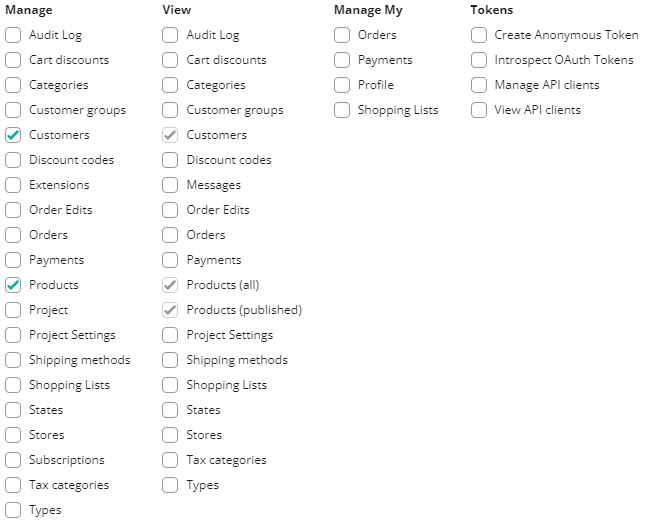# Upgrading to 1.3.2
# Introduction
In the 1.3.2 release, we focused on improving security by limiting permissions given to the customers to the bare minimum. This release doesn't include breaking changes, but we HIGHLY recommend applying the changes described below to your projects.
# Changes
In the past, all requests sent to the commercetools included customer's access token created with scopes defined in the middleware.config.js file. If the customer didn't have permission to access a given resource, commercetools would return an error. It sounds logical - you can't access or operate the data if you don't have permission.
Unfortunately, some operations require manage_* scopes. For example:
- resetting user password requires
manage_customersscope, - adding product reviews requires
manage_productsscope.
Giving these permissions to the customer would allow them to access and modify all customers and products in your commercetools project.
For this reason, we introduced a new key named serverApi to the commercetools middleware configuration. You can use it to pass new server-specific API client credentials that middleware will use instead of customers API client for selected operations that require manage_* permissions.
// middleware.config.js
module.exports = {
integrations: {
ct: {
location: '@vue-storefront/commercetools-api/server',
configuration: {
api: {
uri: 'https://api.commercetools.com/PROJECT_KEY/graphql',
authHost: 'https://auth.sphere.io',
projectKey: 'PROJECT_KEY',
clientId: 'CLIENT_ID', // Customer API client ID
clientSecret: 'CLIENT_SECRET', // Customer API client secret
scopes: [
'create_anonymous_token:PROJECT_KEY',
'manage_my_profile:PROJECT_KEY',
'view_categories:PROJECT_KEY',
'manage_my_payments:PROJECT_KEY',
'manage_my_orders:PROJECT_KEY',
'manage_my_shopping_lists:PROJECT_KEY',
'view_published_products:PROJECT_KEY',
'view_stores:PROJECT_KEY'
]
},
serverApi: {
clientId: 'SERVER_ID', // Server API client ID
clientSecret: 'SERVER_SECRET', // Server API client secret
scopes: [
'manage_customers:PROJECT_KEY',
'manage_products:PROJECT_KEY'
]
}
}
}
}
};
API client used in the serverApi section can only have the manage_customers and manage_products scopes.
Alternatively, you can use just the manage_project scope, but keep in mind that this gives Vue Storefront unlimited access to everything in your project. When dealing with permissions, less is always better 😉
Use two separate API clients for `api` and `serverApi`
While it's possible to use the same API client in api and serverApi, but will different scopes, we recommend creating two separate API clients.
# Recommended customer scopes
The image below shows a list of recommended scopes for the API client configured in the api section should have.
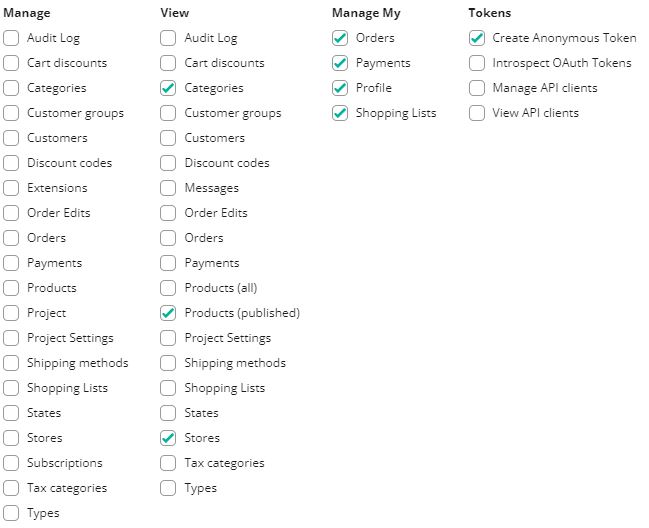
# Recommended server scopes
The image below shows a list of recommended scopes for the API client configured in the serverApi section should have.